How I Use Whisper Memos to Capture Ideas on the Go
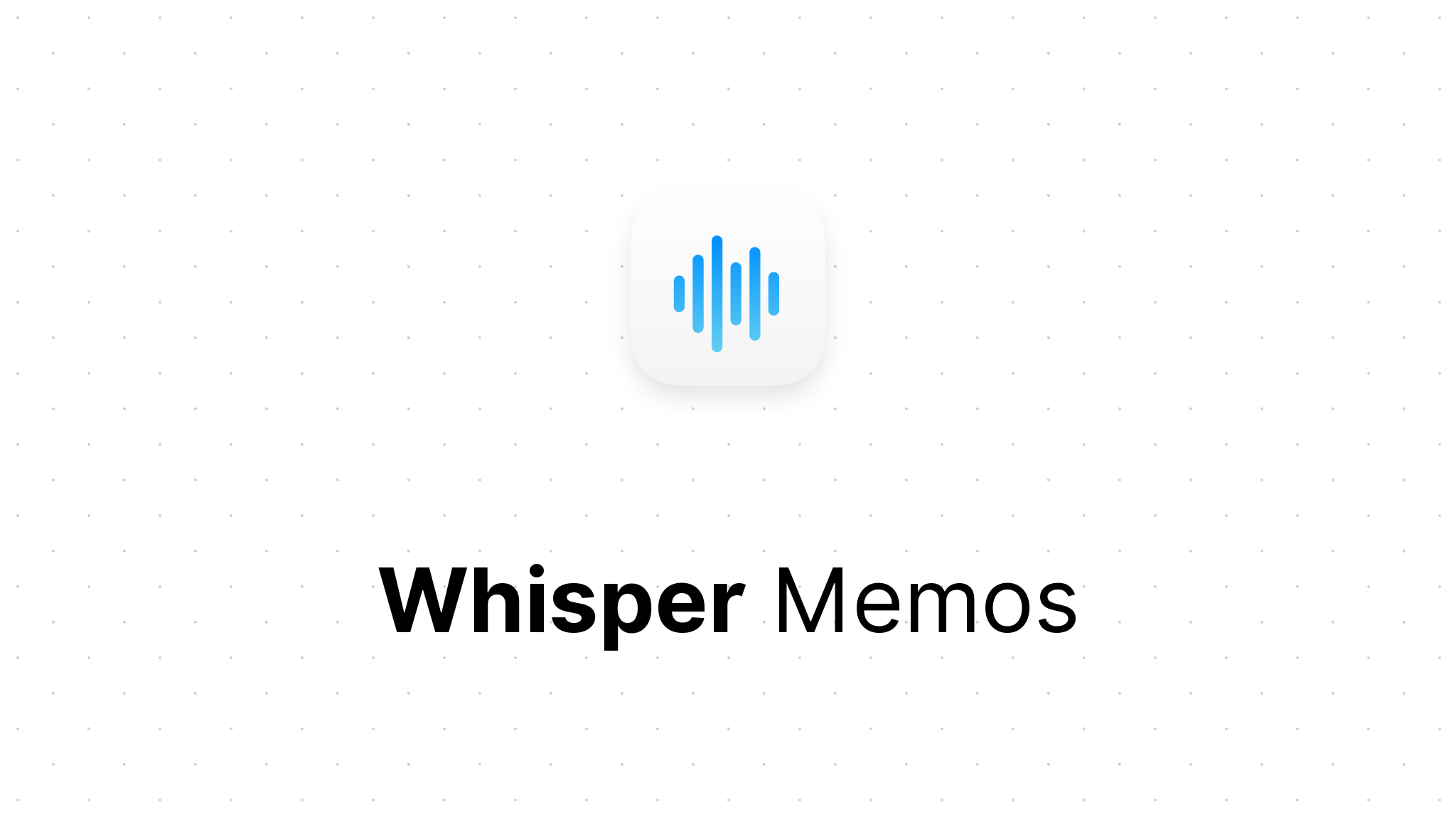
Over the past three years I've incorporated short hikes throughout the week to step away from my desk and get out into nature, which always helps me think differently. Before each hike, I usually pick a specific project or topic to think about. It could be something work related like new initiatives or improvements to our online program, a creative idea, or simply something I need to figure out.
Why Recording Matters
Insights and ideas often hit me right after the hike, rather than during. That's when recording my thoughts becomes crucial. In the past, I'd use regular voice memo apps, but I'd rarely go back and listen to them or transcribe them. My best ideas ended up lost and forgotten until another time but by then it is too late.
As transcription services like Rev and Otter AI improved, I began sending recordings to these services. They did a decent job turning audio into text, but the transcriptions often remained messy and difficult to sort through. Plus, I had to remember to go to the service and copy everything out. This process of retrieval and organization was usually one step too much and would never get done.
Why Whisper Memos Works for Me
I discovered Whisper Memo's awhile back from David Sparks. This app transcribes my recordings and organizes my thoughts into clear, readable notes directly on my device. Whisper Memos processes everything locally, meaning my recordings remain secure and private.
There are several reasons I find Whisper Memos especially helpful:
- Accuracy: It's significantly more accurate than other dictation tools I've tried, including Apple's built-in iOS dictation.
- Automatic Organization: It neatly formats my rambling thoughts into clear and readable notes. This feature I have found to not overdue it by taking liberty with my notes but gives me what I need.
- Easy Integration: It automatically sends transcriptions directly to the Drafts app, tagged as "Whisper Memos," making reviewing and organizing straightforward.
Another handy feature is Whisper Memos' Apple Watch app. I find this on-the-go recording really useful, especially in times I am trying not to be on my phone. I'm sure you can relate, pulling out your phone can induce a 15-minute unwanted detour into text messages, social media, and other unproductive journeys.
Further Refining with AI
Sometimes, I use additional AI tools like ChatGPT to further refine and enhance my notes. This extra step helps reveal connections or insights that I initially overlooked. For example, I may use a simple prompt that says:
Organize my thoughts on X topic. Do not change the wording or add or subtract anything to this. Add headers where it will be helpful. At the end, provide ideas or insights that I missed or that are incomplete.
Combining hiking, voice memos, and AI tools has dramatically improved how I capture and develop ideas. Whether working on a project, drafting a paper, or preparing for a conversation, this workflow helps me make the most out of my thoughts.
Exploring Cleft Notes
Recently, another dictation app called Cleft Notes caught my attention. While I haven’t begun extensively using it, I've tried it out briefly and find its approach intriguing. According to Matt Birchler, Cleft Notes excels in structuring your spoken thoughts into organized outlines, complete with headings and bullet points. Birchler points out that Cleft Notes has helped him clarify ideas he hadn't fully formulated yet, which is something I see potential in for my workflow as well.
Birchler also mentions that sometimes Cleft Notes can summarize and rephrase your spoken input, potentially making it easier to identify main points and underlying themes. For those moments when I'm not looking for exact transcriptions but rather exploring initial thoughts, I think Cleft Notes could be particularly helpful.
You can read Matt Birchler's full insights on Cleft Notes here.